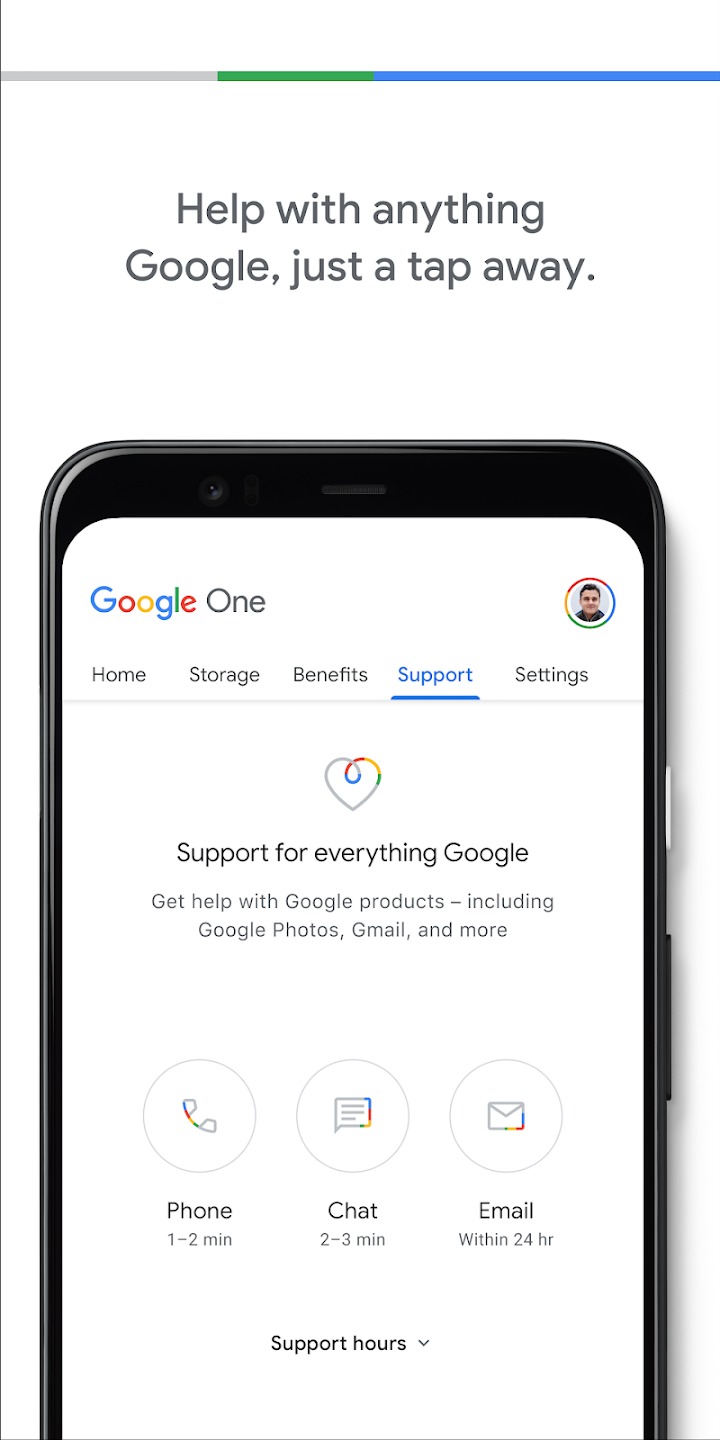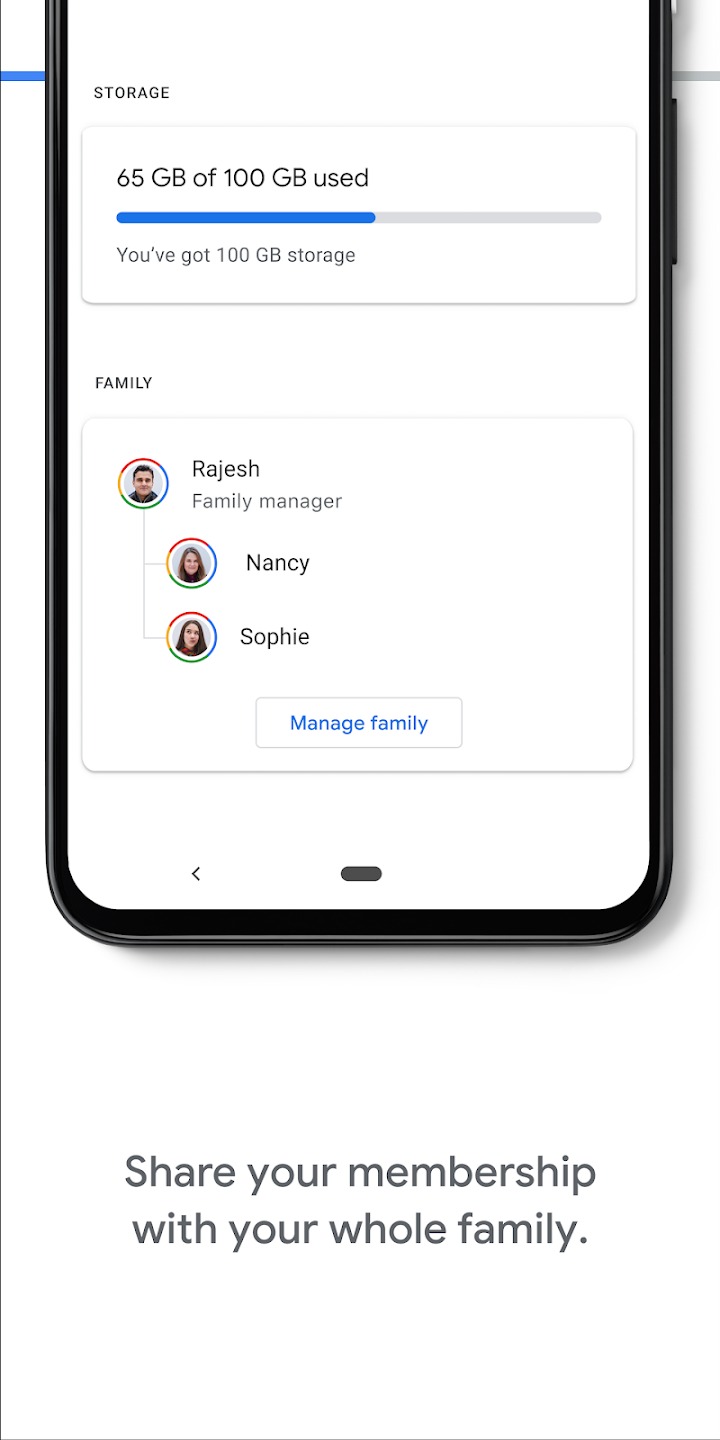WHAT EXACTLY IS GOOGLE ONE?
In a nutshell, Google One is cloud storage that includes a suite of cloud-based data management tools that easily integrate with Google’s other services, like Gmail, Drive, and Photos. You immediately receive 15GB of free cloud storage with Google One when you create a Google account; this was once a feature of Google Drive. Drive, Gmail, and Photos all share storage capacity on Google One, thus submitting files to any of these services will use up the allotted space. In the event that your free 15GB of storage is exhausted or you intend to employ cloud backups, Google One also provides premium subscriptions for more storage.
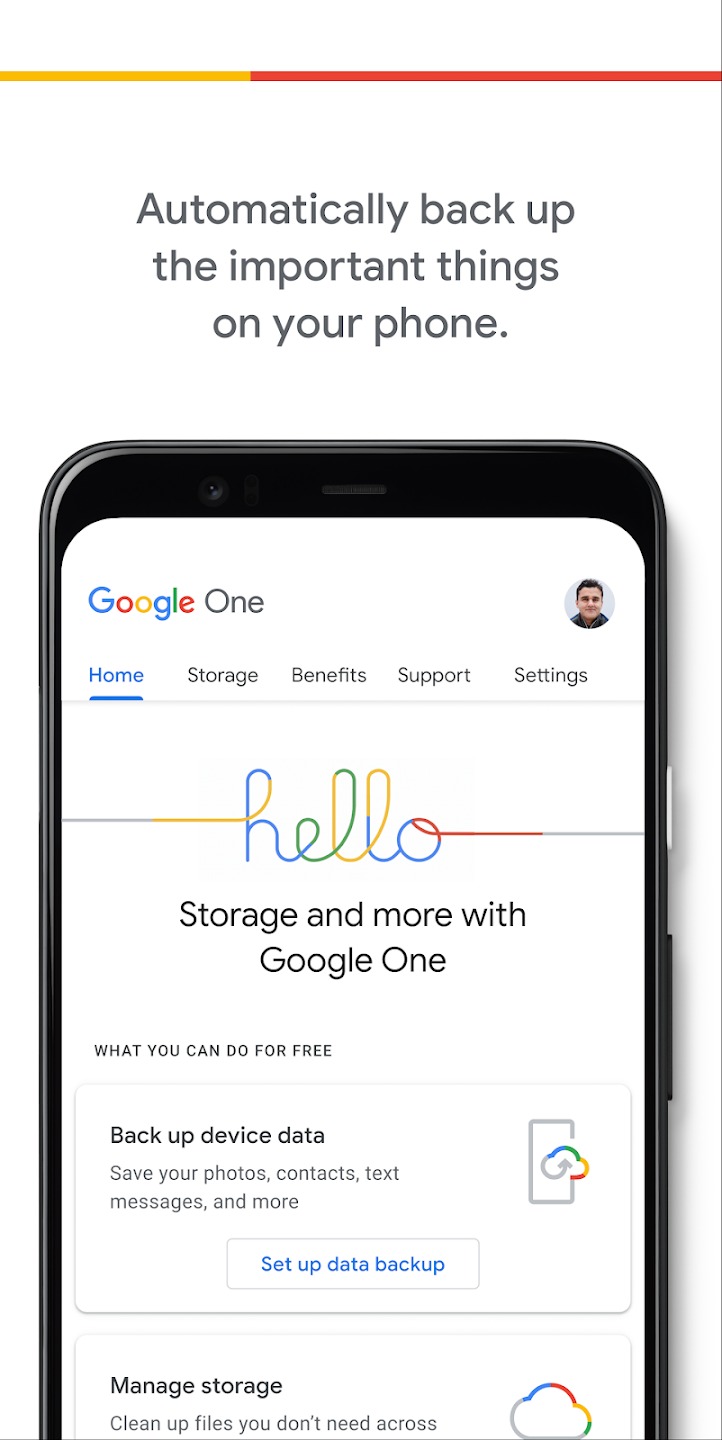
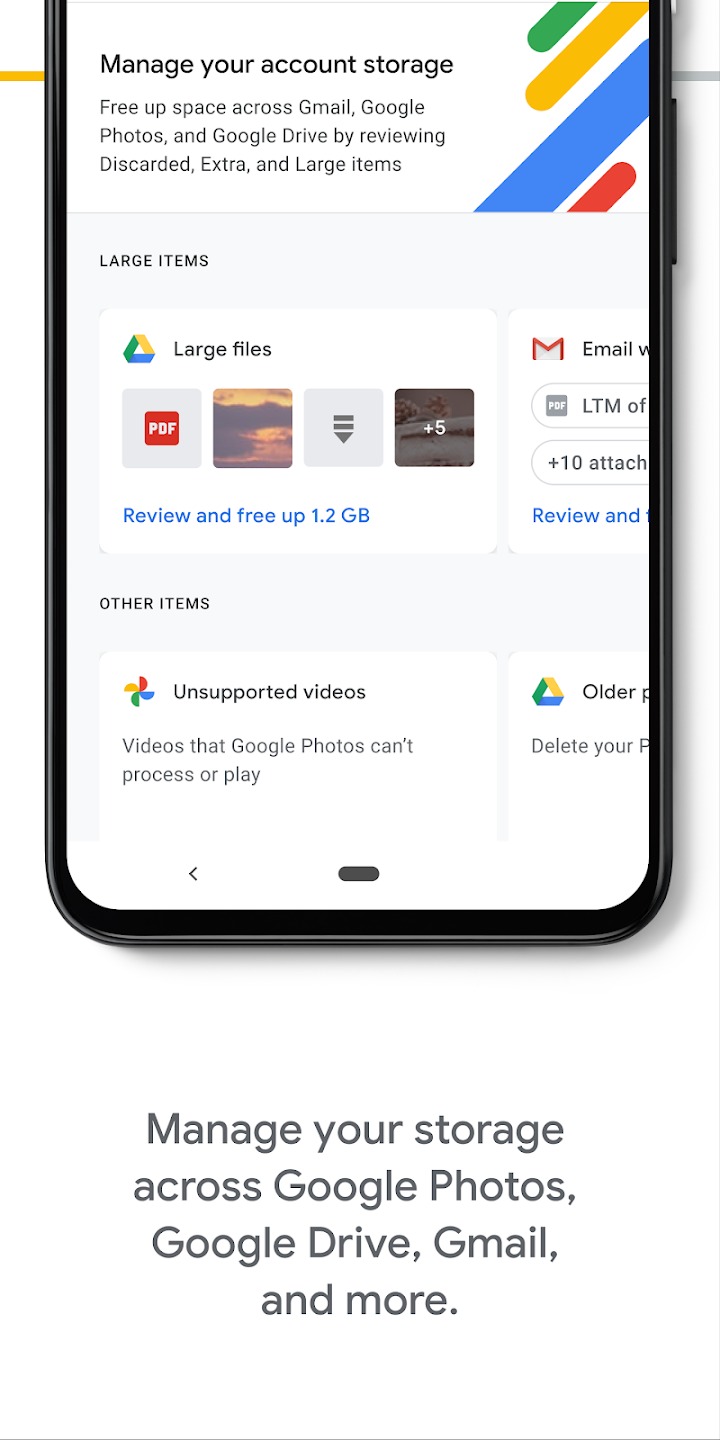
BENEFITS OF USING GOOGLE ONE
Access to “Google Experts”
If a user has any problems using the app or any other service controlled by Google, they have 24/7 quick access to Google specialists. The lone exception is one of Google Business’s products, such as Google Workspace (formerly G Suite), which has a distinct support staff.
Family Storage.
Users of Google One may create a family group or share a plan with an existing group to share their storage with up to five more family members (six total, including the sharer).
Additionally, as a Google One customer, you may provide your family access to Google Experts and Google One’s private VPN (more on this later).
Family storage also has the benefit of preventing unauthorized individuals from accessing your cloud-based data unless you share them yourself, even when the storage space is shared by several users.
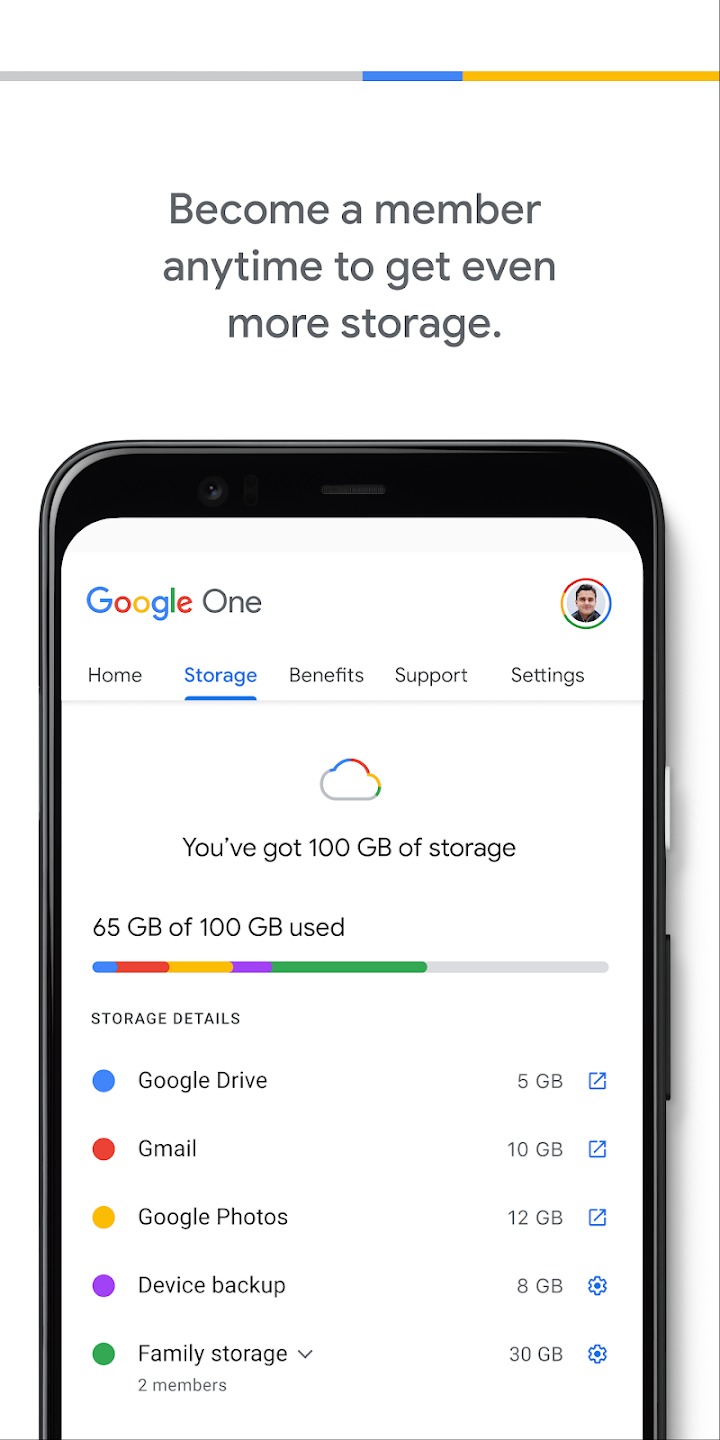
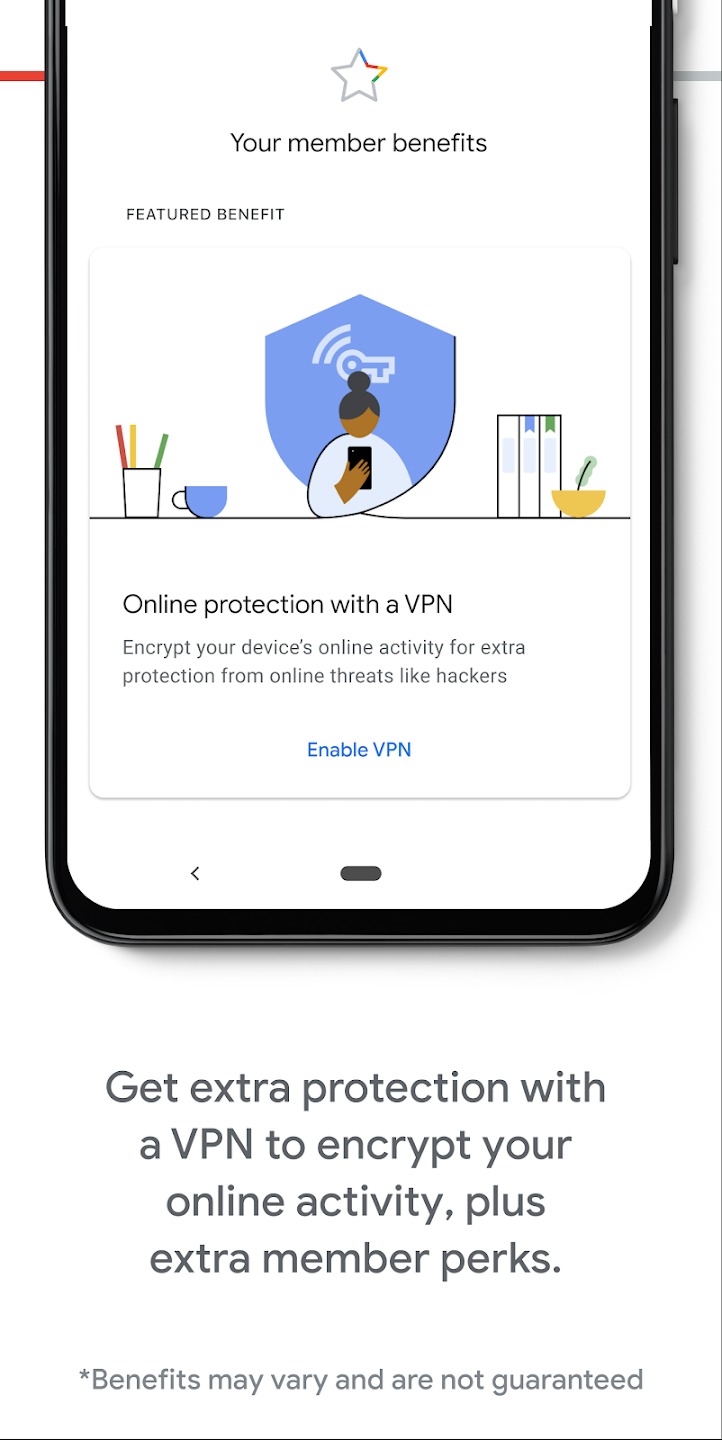
Access to VPN by Google One
Users of Google One who have a 2TB or greater subscription get access to the company’s proprietary VPN, which, according to Google, “will encrypt all of your online activities for an additional layer of safety wherever you’re connected.”
A simple swipe may turn on the VPN in the Google One app, so you wouldn’t even need to download another one.
Android Back-Up Drive
The challenging portion of transitioning from one Android smartphone to another is removed with Google One. Through the Google One app, Android users may backup all of their phone data, including multimedia messages, photographs, videos, and device data, to the cloud.
Users may transfer backed-up data to their new smartphone by selecting the Restore option during the Android setup process or by installing the Google One app after the device has started up and selecting the Restore from Your Backup option under Settings.