WHAT IS YANDEX TRANSLATE?
Text may be translated from one language to another using the free web tool Yandex Translate. It may be used to translate spoken and written content and supports more than 100 different languages. Simply type the text you want to translate into the box on the left side of the screen, choose the source language, and then hit the “Translate” button to begin. The translated content will then appear once you click “Translate.” The text can also be read aloud in the target language by using the “Speak” option.



HOW DOES THE YANDEX INTERFACE COMPARE?
To be fair, Google Translate and Yandex’s browser translation features are rather comparable. Yandex performs real-time translation as you input your original text into the box on the left. By clicking on the microphone, you may also activate voice translation, which is much quicker than Google Translate. Additionally, if you go to the “Documents” section, you may upload PDFs, DOCs, and certain other document kinds for translation.
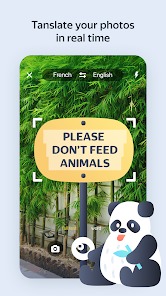

HOW DOES YANDEX WORK?
Other translation options provided by Yandex include “Sites,” where you may input a URL and have it translated for the duration of your visit. The most famous of them is “Images,” which enables you to upload PNG, JPG, and GIF files for translation. The lack of something equivalent in Google Translate’s desktop application makes the final one especially attractive.
Easy-to-use applications for iOS and Android are available from Yandex Translate. The installation of the Android app just takes a few minutes, and it allows you to speak or enter your content directly into the app for translation. Additionally, Yandex will translate a website’s URL if you write it in.
You can translate anything you can see with your phone camera using the Yandex Translate app’s “Photo” feature, which works in real-time.













