What is Sketchbook?
For painters, designers, and other creatives, there is an app called Sketchbook. It offers thousands of interchangeable pens and brushes for making art. It offers a user-friendly interface with rulers, symmetry tools, color fill tools, and other drawing tools to help the sketching process. Desktops, tablets, and mobile devices may all be used to access Sketchbook.


Why do people choose Sketchbook?
The software supports natural pen input and responds to a stylus. To help in drawing smooth lines, tools such as the traditional, curved, ellipse, and French curve are provided. An automatic stroke tool is available for users to draw fluid strokes. Other brush kinds for sketchbooks include pencils, markers, paint, and airbrushes.
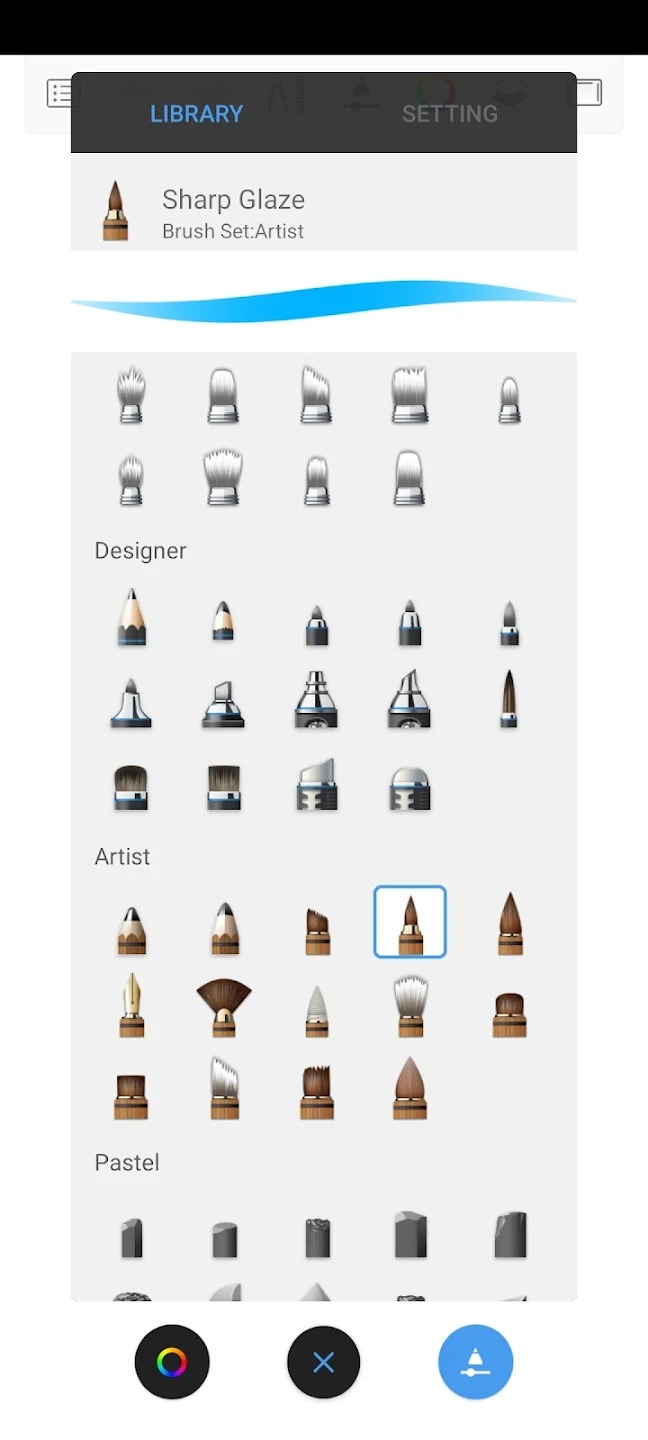
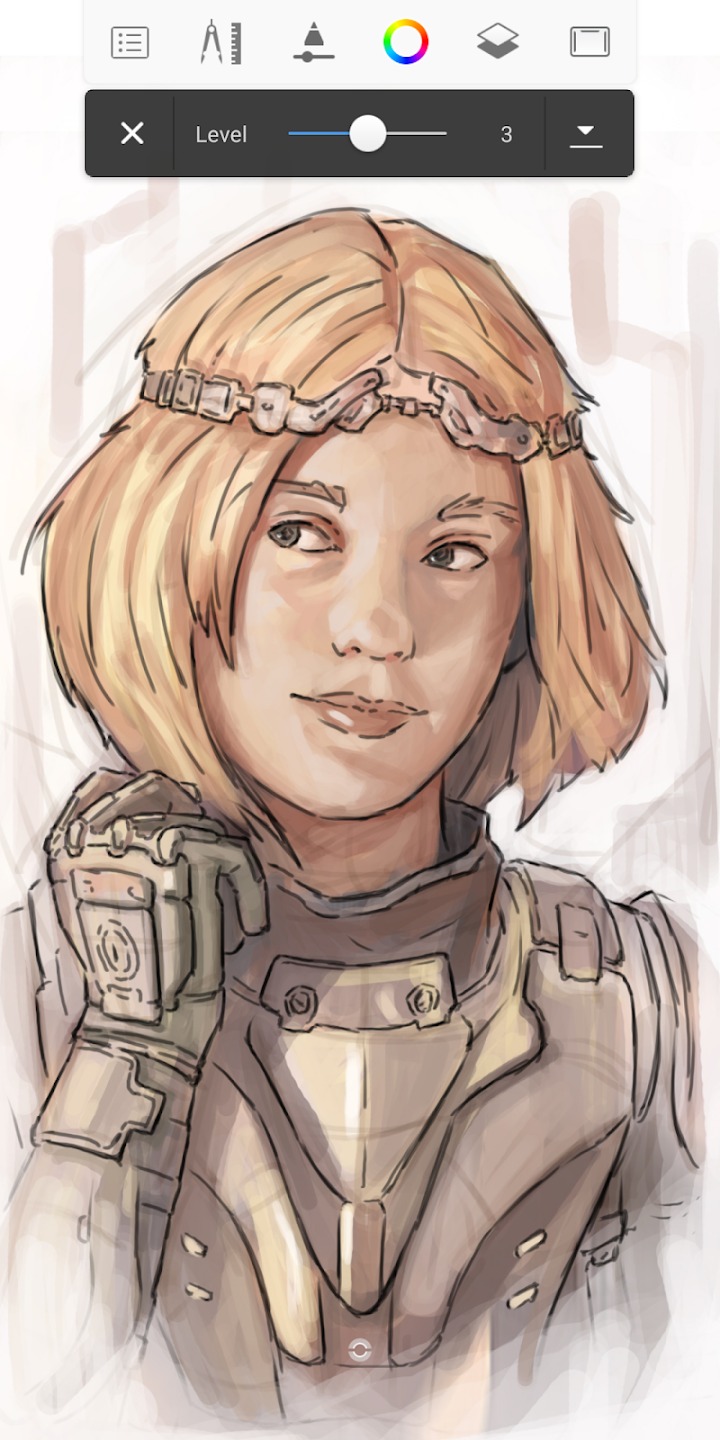
Users can opt to conceal tools and palettes when necessary to work with a clean interface. For iOS and Android devices, there is a free mobile app for Sketchbook. Both Mac and Windows computers may be equipped with Sketchbook Pro. Support is offered by email, a web help center, and other channels.
SketchBook, in contrast to Photoshop, is not intended for photography or image processing. Instead, a variety of tools geared for artists and designers are included in the software, including brushes, textures, gradients, and blending modes in addition to drawing and line-work tools. The program makes extensive use of layers, making it simple to organize and rearrange diverse pieces.



