WHAT IS MICROSOFT TEAMS?
Regardless of whether they are working from home or the office, users can efficiently collaborate and conduct video conferences with Microsoft Teams. The service benefits from integrations with several other Microsoft 365 services, including OneDrive and PowerPoint, and enables users to connect via text chat, phone, or video call.

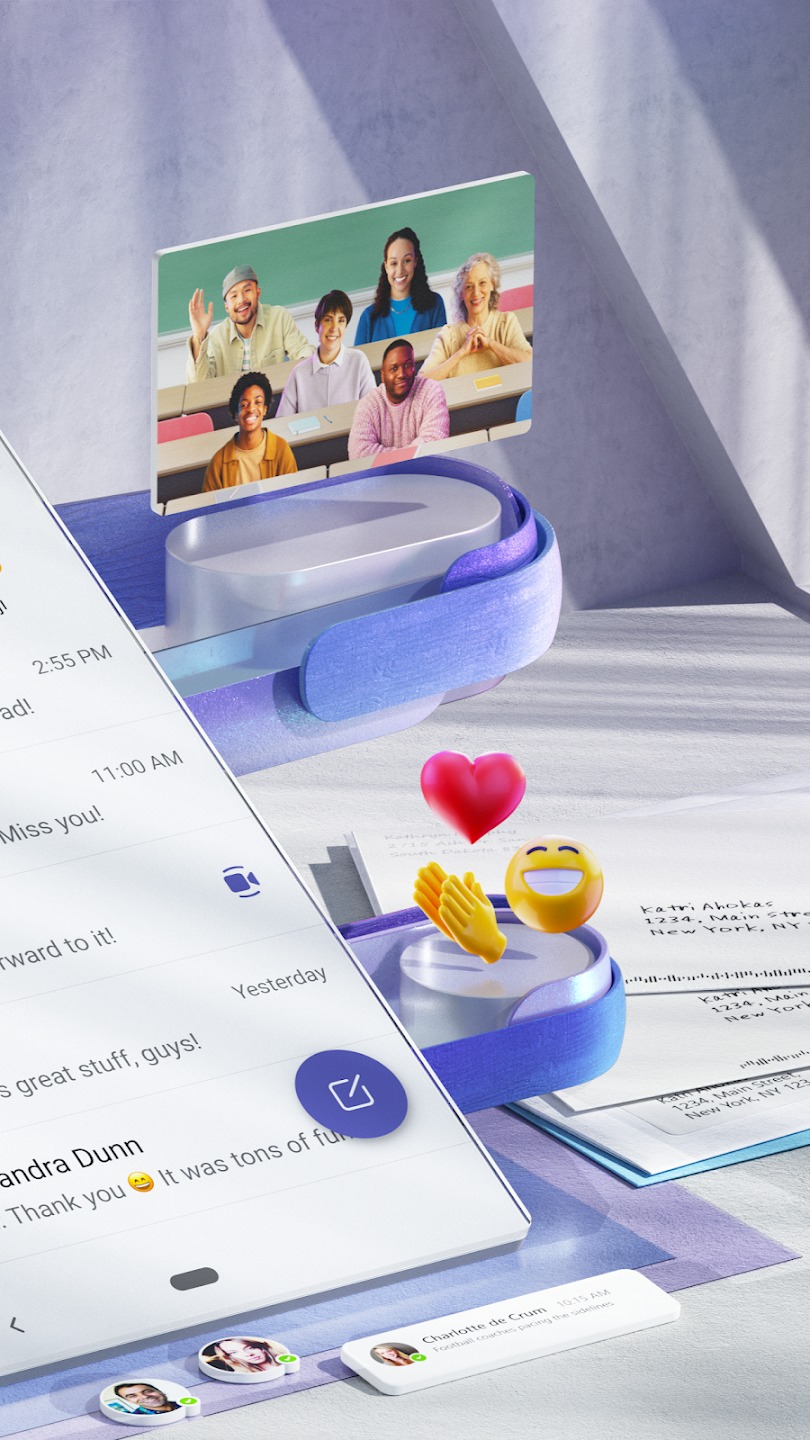
WHAT ARE THE MICROSOFT TEAMS FEATURES?
- Channels and teams. Channels, which serve as message boards for colleagues, make up teams.
- Interteam and channel conversations. In the General channel, all team members may see and contribute to various conversations. Similar to Slack, they can also utilize the @ feature to invite other team members to various conversations.

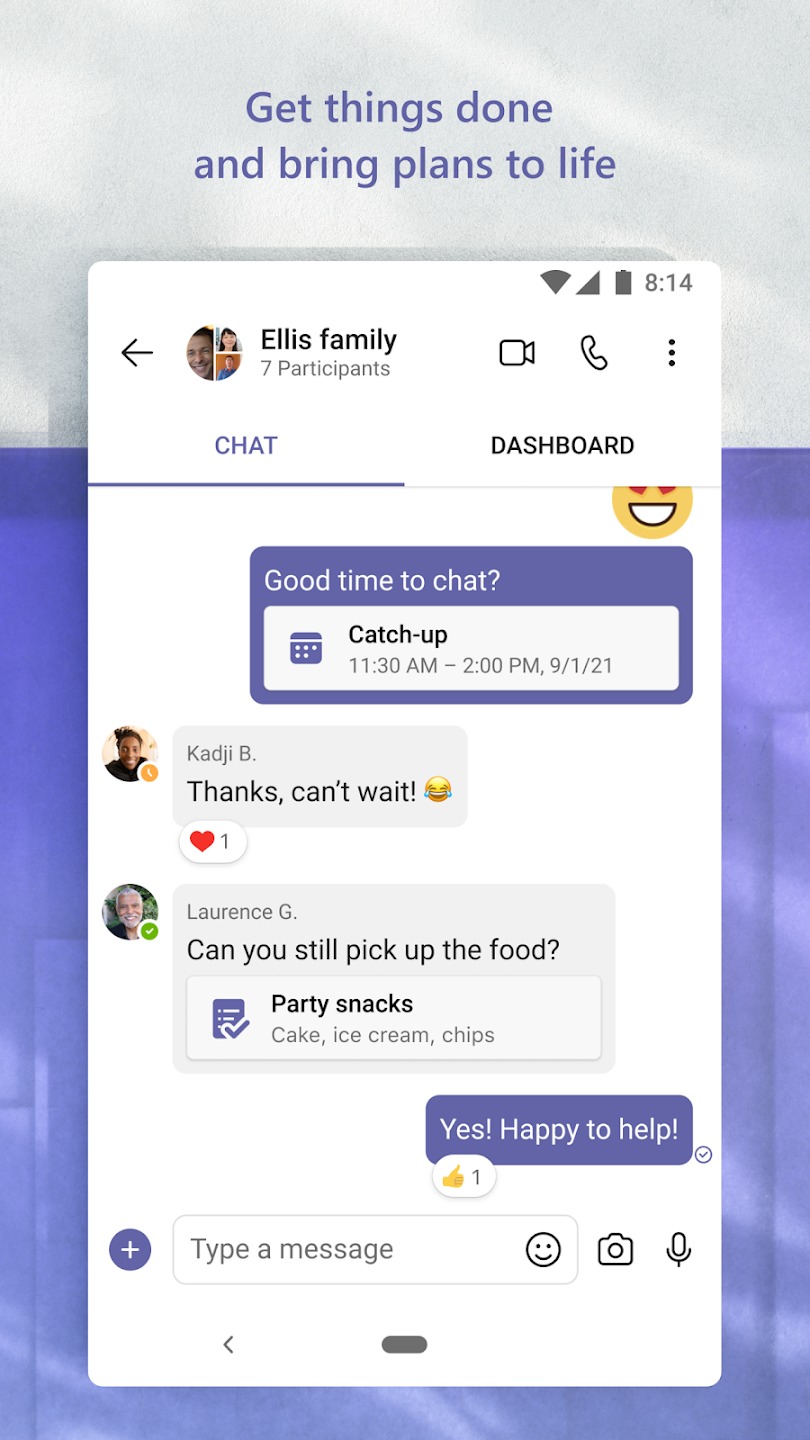
- An online conversation feature. The common chat feature, which can be used by teams, groups, and individuals, is included in the majority of collaboration apps.
- The document storage in SharePoint. In SharePoint Online, each Microsoft Teams team has a site with a default document library folder. Every shared file throughout every conversation will by default be located in this folder. Permissions and security settings can be changed for sensitive data.
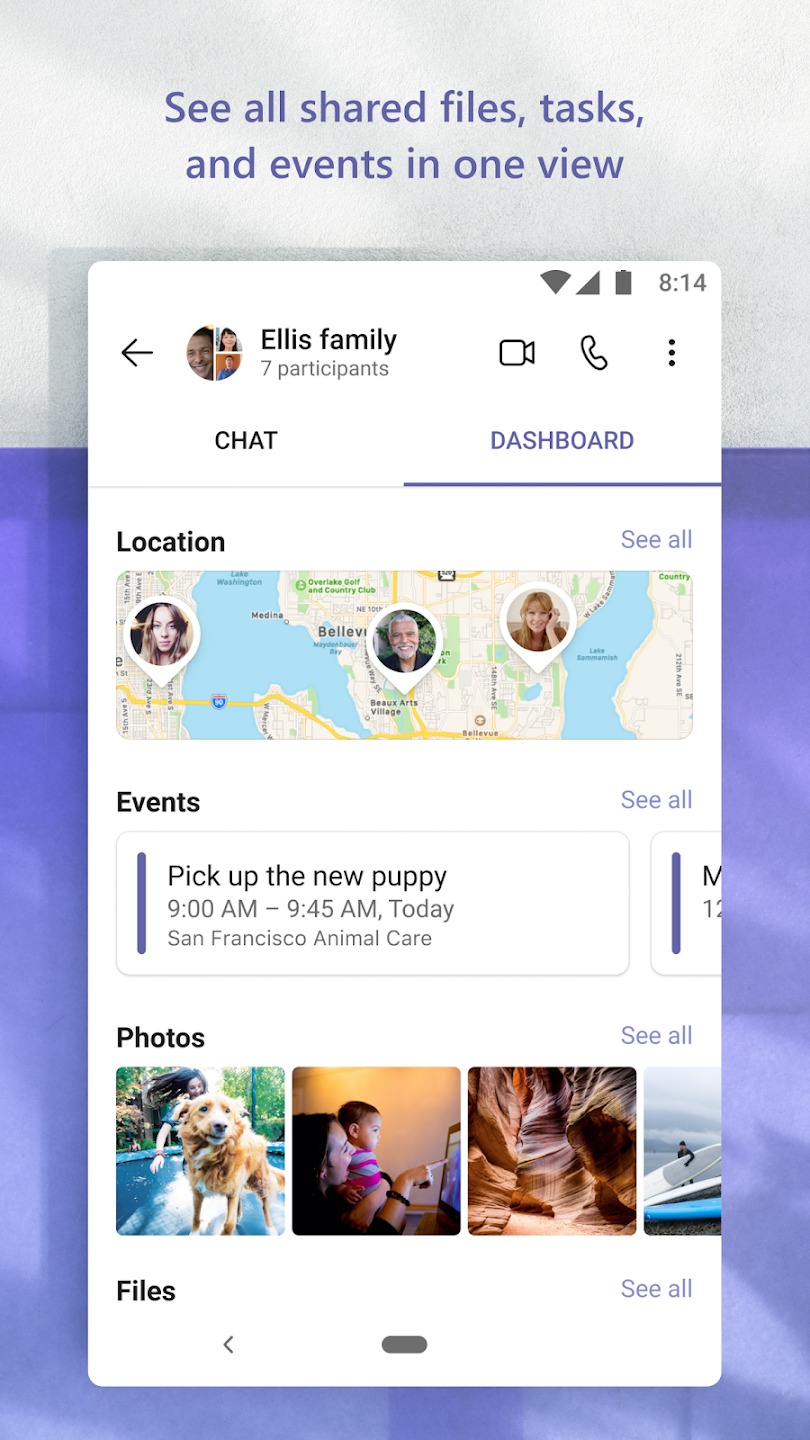
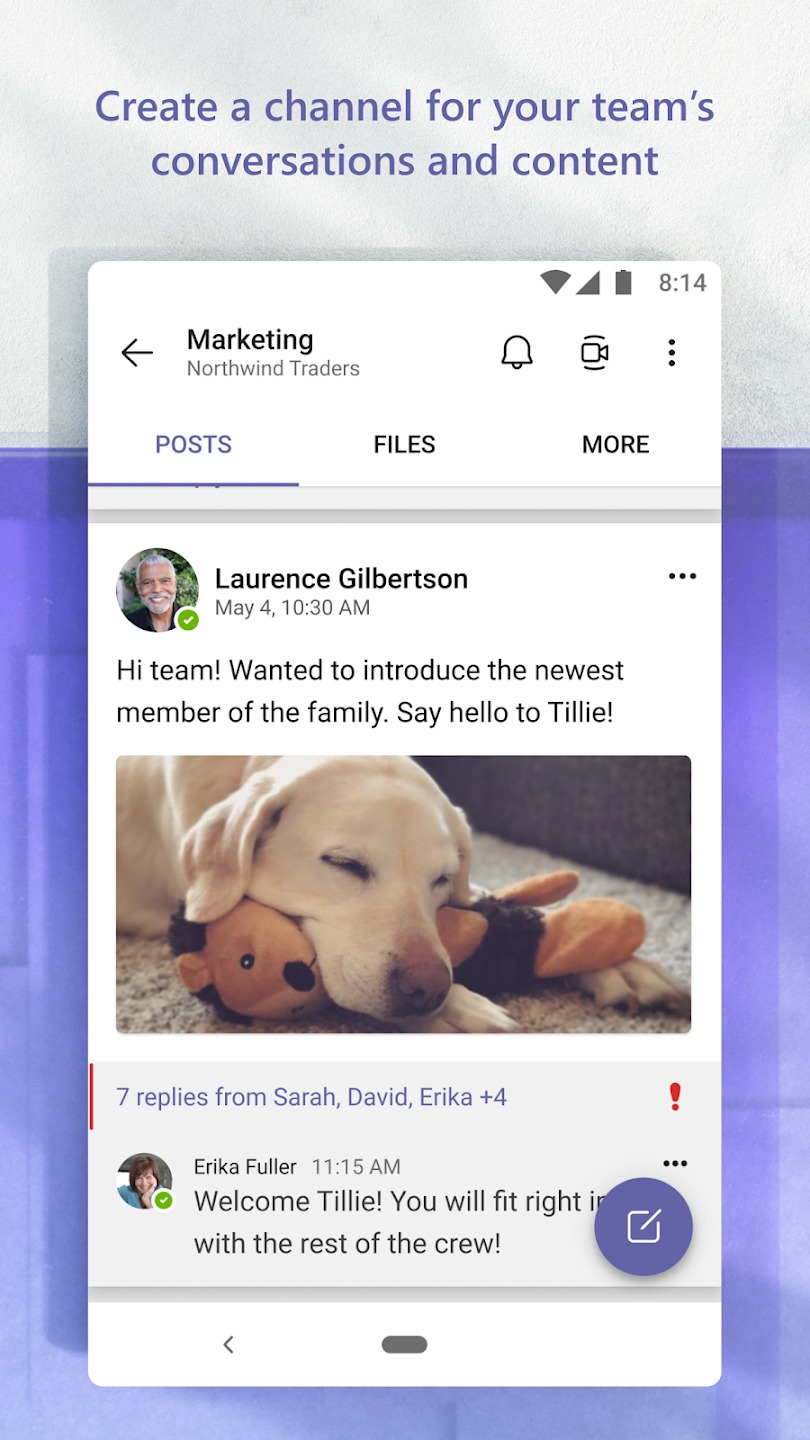
- Screen sharing and video calls via the internet. Use seamless and rapid video chats to communicate with employees within your business or clients outside of it. An excellent video call feature is wonderful to have on a collaborative platform. A quick and simple desktop sharing option is also available for multi-user real-time collaboration and technical help.
- Online gatherings. With an online meetings capability that can accommodate up to 10,000 individuals, this tool may improve your communications, company-wide gatherings, and even training. Anybody can participate in online meetings, both inside and outside of a company. A scheduling tool, a note-taking software, file uploading, and in-meeting chat messaging are also included in this function.
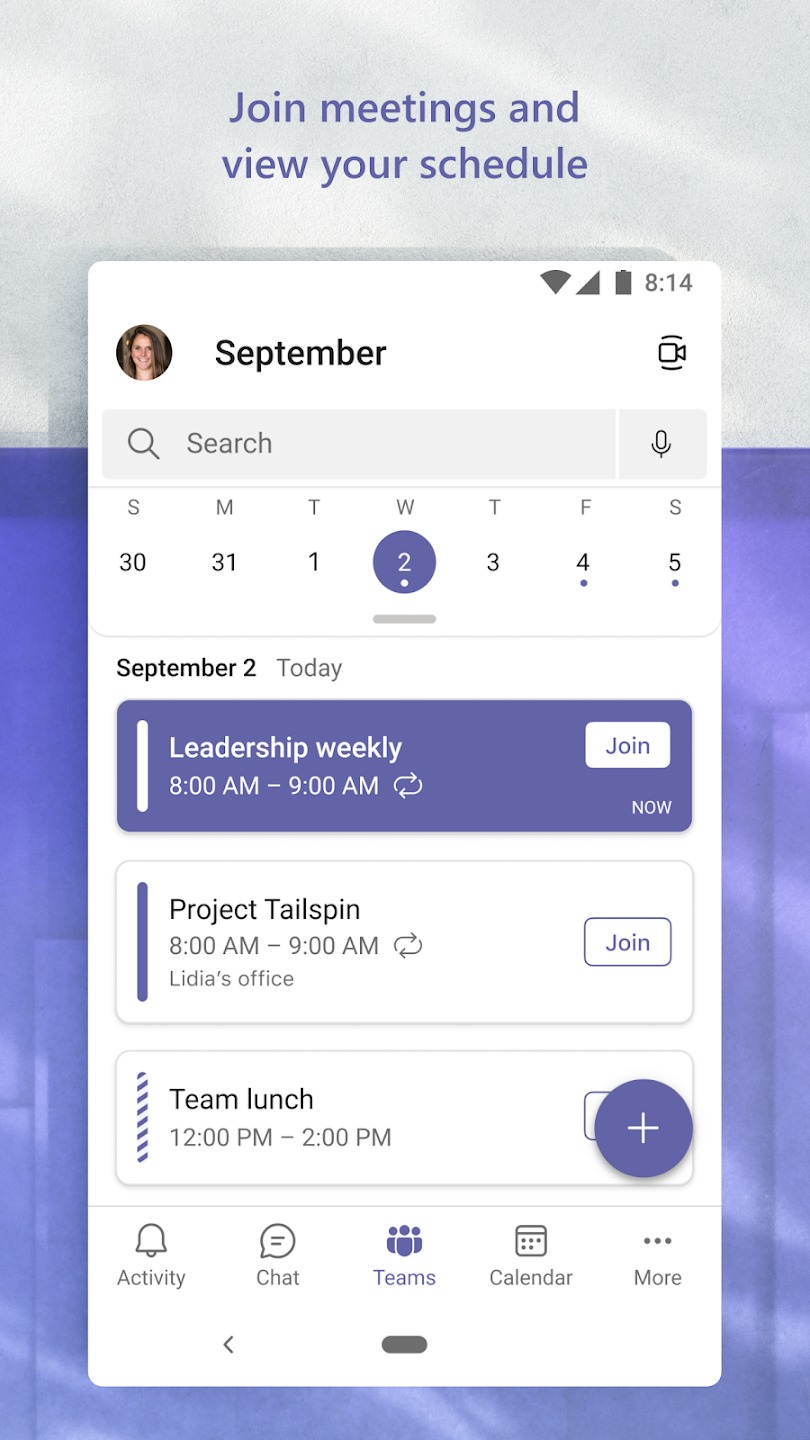
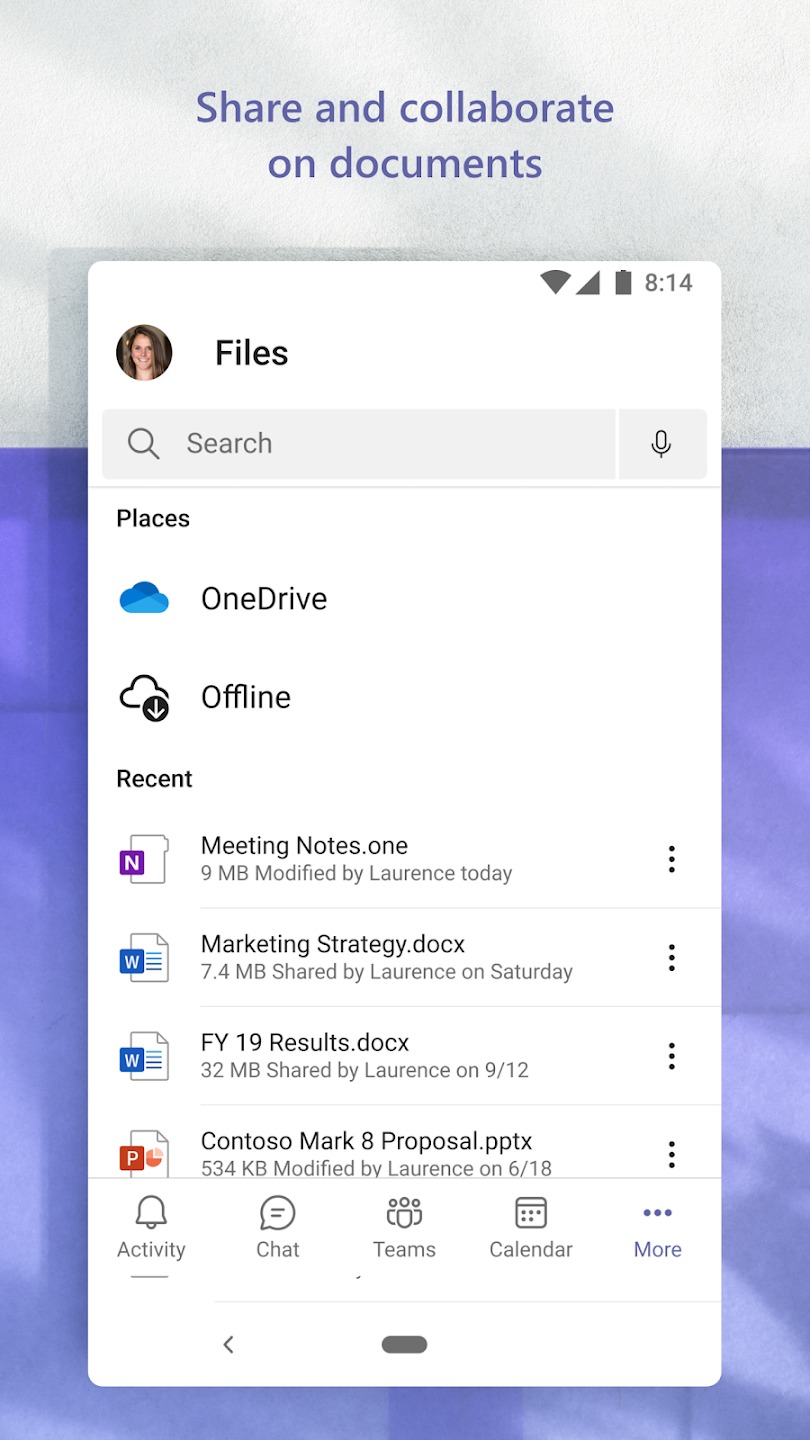
- Audio-based conferences. The majority of collaborative platforms do not offer this capability. Anyone may participate in an online meeting via phone thanks to audio conferencing. Even those who are on the go may join without an internet connection thanks to a dial-in number that covers hundreds of locations. Keep in mind that this needs further license.
- Full telephony. That is correct! It’s no longer necessary to shop around for VoIP providers or spend excessive amounts on a phone system. Your company’s current phone system may be totally replaced with Microsoft 365 Business Voice. Be aware that this needs further license.


